The Device view is used as the primary means of getting pictures into your picture folder from external devices such as cameras and scanners. The Device view shows all Twain compliant devices as well as all removable media. This view makes it very easy to retrieve pictures from removable media since it shows all pictures on the device without having to browse folders. Unlike the Explorer view (in FotoAlbum or Windows Explorer), this view recursively shows all pictures on a device. In addition, FotoAlbum attempts to make use of thumbnails that may already reside on media to improve performance.
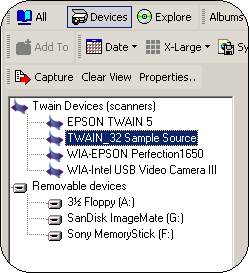
FotoTime will be adding support for WIA enabled devices in the future. Many cameras display as removable drives in Windows explorer and will work well within FotoAlbum using this view. However, some cameras do not show up in Windows explorer and will require the use of the software supplied with the camera.
For cameras that use Compact Flash (CF) cards, Smart Media, Sony Memory Sticks or MMC, we recommend the use of a USB card reader. They fast at retrieving pictures (usually much faster than connecting to the camera), are relatively inexpensive and often don't require any extra drivers to make them work.
If your camera or scanner does not show up in the Device view and you are unable to use a card-reader, then you must manually copy the pictures into your picture folder using the software supplied with the device. After the pictures have been copied into your picture folder, then you can organize, share and print them using all the features within FotoAlbum.